
Antarctic Ozone Hole Monitoring Tutorial#
This tutorial provides guided examples of ozone monitoring using data from the Copernicus Atmosphere Monitoring Service (CAMS). It is divided into two parts:
View animation of Antarctic ozone hole
Calculate the size of the Antarctic ozone hole
It uses CAMS global reanalysis (EAC4) data freely available from the Atmosphere Data Store (ADS)
| Run the tutorial via free cloud platforms: |
|
 |
|
|---|
Install and import packages#
!pip install cdsapi
# CDS API
import cdsapi
# Libraries for reading and working with multidimensional arrays
import numpy as np
import xarray as xr
# Libraries for plotting and animating data
%matplotlib inline
import matplotlib.pyplot as plt
from matplotlib import colors
import matplotlib.animation as animation
import cartopy.crs as ccrs
from IPython.display import HTML
# Disable warnings for data download via API
import urllib3
urllib3.disable_warnings()
from collections import OrderedDict
Download and read and pre-process ozone data#
Download data#
Copy your API key into the code cell below, replacing ####### with your key. (Remember, to access data from the ADS, you will need first to register/login https://ads.atmosphere.copernicus.eu/ and obtain an API key from https://ads.atmosphere.copernicus.eu/how-to-api.)
URL = 'https://ads.atmosphere.copernicus.eu/api'
# Replace the hashtags with your key:
KEY = '##################################'
Here we specify a data directory into which we will download our data and all output files that we will generate:
DATADIR = '.'
For this tutorial, we will use CAMS Global Reanalysis (EAC4) data. The code below shows the subset characteristics that we will extract from this dataset as an API request.
Note
Before running this code, ensure that you have accepted the terms and conditions. This is something you only need to do once for each CAMS dataset. You will find the option to do this by selecting the dataset in the ADS, then scrolling to the end of the Download data tab.
dataset = "cams-global-reanalysis-eac4"
request = {
'variable': ['total_column_ozone'],
'date': ['2020-07-01/2021-01-31'],
'time': ['00:00'],
'data_format': 'netcdf',
'area': [0, -180, -90, 180]
}
client = cdsapi.Client(url=URL, key=KEY)
client.retrieve(dataset, request).download(
f'{DATADIR}/TCO3_202007-202101_SHem.nc')
2024-09-12 14:55:56,391 INFO Request ID is 783294a0-7119-4379-b0dc-f8d994b1b3c1
2024-09-12 14:55:56,536 INFO status has been updated to accepted
2024-09-12 14:55:58,187 INFO status has been updated to running
2024-09-12 14:56:28,825 INFO Creating download object as as_source with files:
['data_sfc.nc']
2024-09-12 14:56:28,827 INFO status has been updated to successful
'./TCO3_202007-202101_SHem.nc'
Import and inspect data#
Here we read the data we downloaded into an xarray Dataset, and view its contents:
fn = f'{DATADIR}/TCO3_202007-202101_SHem.nc'
ds = xr.open_dataset(fn)
ds
<xarray.Dataset> Size: 50MB
Dimensions: (valid_time: 215, latitude: 121, longitude: 480)
Coordinates:
* valid_time (valid_time) datetime64[ns] 2kB 2020-07-01 ... 2021-01-31
* latitude (latitude) float64 968B 0.0 -0.75 -1.5 ... -88.5 -89.25 -90.0
* longitude (longitude) float64 4kB -180.0 -179.2 -178.5 ... 178.5 179.2
Data variables:
gtco3 (valid_time, latitude, longitude) float32 50MB ...
Attributes:
GRIB_centre: ecmf
GRIB_centreDescription: European Centre for Medium-Range Weather Forecasts
GRIB_subCentre: 0
Conventions: CF-1.7
institution: European Centre for Medium-Range Weather Forecasts
history: 2024-09-12T14:56 GRIB to CDM+CF via cfgrib-0.9.1...We can see that the data has three coordinate dimensions (longitude, latitude and time) and one variable, total column ozone. By inspecting the coordinates we can see the data is of the southern hemisphere from 1st July 2020 to 31 January 2021 at 00:00 UTC each day. This includes the entire period in which the Antarctic ozone hole appears.
Note
This is only a subset of the CAMS Global Reanalysis data available on the ADS, which includes global data at 3 hourly resolution (in addition to monthly averages), from 2003 to the present, and at 60 model levels (vertical layers) in the atmosphere.
To facilitate further processing, we convert the Xarray Dataset into an Xarray Data Array containing the single variable of total column ozone.
tco3 = ds['gtco3']
Unit conversion#
We can see from the attributes of our data are represented as mass concentration of ozone, in units of kg m**-2. We would like to convert this into Dobson Units, which is a standard for ozone measurements. The Dobson unit is defined as the thickness (in units of 10 μm) of a layer of pure gas (in this case O3) which would be formed by the total column amount at standard conditions for temperature and pressure.
convertToDU = 1 / 2.1415e-5
tco3 = tco3 * convertToDU
View Antarctic ozone hole#
Let us now visualise our data in form of maps and animations.
We will first define the colour scale we would like to represent our data.
Define colour scale#
Extract range of values
tco3max = tco3.max()
tco3min = tco3.min()
tco3range = (tco3max - tco3min)/20.
Define colourmap
cmap = plt.cm.jet
norm = colors.BoundaryNorm(np.arange(tco3min, tco3max, tco3range), cmap.N)
Plot map#
We will now plot our data. Let us begin with a map for the first time step, 1 July 2020.
fig = plt.figure(figsize=(5, 5))
ax = plt.subplot(1,1,1, projection=ccrs.Orthographic(central_latitude=-90))
ax.coastlines(color='black') # Add coastlines
ax.gridlines(draw_labels=True, linewidth=1, color='gray', alpha=0.5, linestyle='--')
ax.set_title(f'Total Column Ozone, {str(tco3.valid_time[0].values)[:-19]}', fontsize=12)
im = plt.pcolormesh(tco3.longitude.values, tco3.latitude.values, tco3[0,:,:],
cmap=cmap, norm=norm, transform=ccrs.PlateCarree())
cbar = plt.colorbar(im,fraction=0.046, pad=0.04)
cbar.set_label('Total Column Ozone (DU)')
/opt/conda/lib/python3.10/site-packages/cartopy/io/__init__.py:241: DownloadWarning: Downloading: https://naturalearth.s3.amazonaws.com/110m_physical/ne_110m_coastline.zip
warnings.warn(f'Downloading: {url}', DownloadWarning)
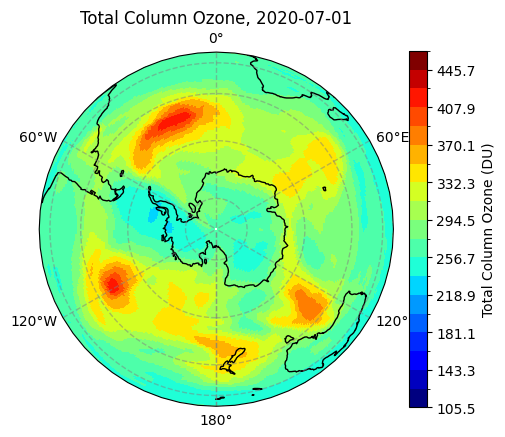
Create animation#
Let us now view the entire time series by means of an animation that shows all time steps. We see from the dataset description above, that the time dimension in our data includes 215 entries. These correspond to 215 time steps, i.e. 215 days, between 1 July 2020 and 31 January 2021. The number of frames of our animation is therefore 215.
frames = 215
Now we will create an animation. The last cell, which creates the animation in Javascript, may take a few minutes to run.
def animate(i):
array = tco3[i,:,:].values
im.set_array(array.flatten())
ax.set_title(f'Total Column Ozone, {str(tco3.valid_time[i].values)[:-19]}', fontsize=12)
ani = animation.FuncAnimation(fig, animate, frames, interval=100)
ani.save(f'{DATADIR}/TCO3_202007-202101_SHem.gif')
HTML(ani.to_jshtml())

