
Copernicus Climate Change Service (C3S) Data Tutorials#
Discover how to access and handle data of the past, present and future climate!
This website contains Jupyter notebook based tutorials that demonstrate how to access and process the wide variety of climate data provided by the Climate Data Store (CDS) of the Copernicus Climate Change Service (C3S). Each tutorial provides interactive examples of common workflows to derive information about the past, present and future climate. They include code in Python and content in Markdown to provide clear, engaging and practical instructions on data handling which can be run in various cloud environments without any need for installation. You are invited to experiment with these tutorials and tailor them to your needs to extract results meaningful to you! The tutorials make use of climate data freely available on the CDS and accessed using an Application Programming Interface (API).
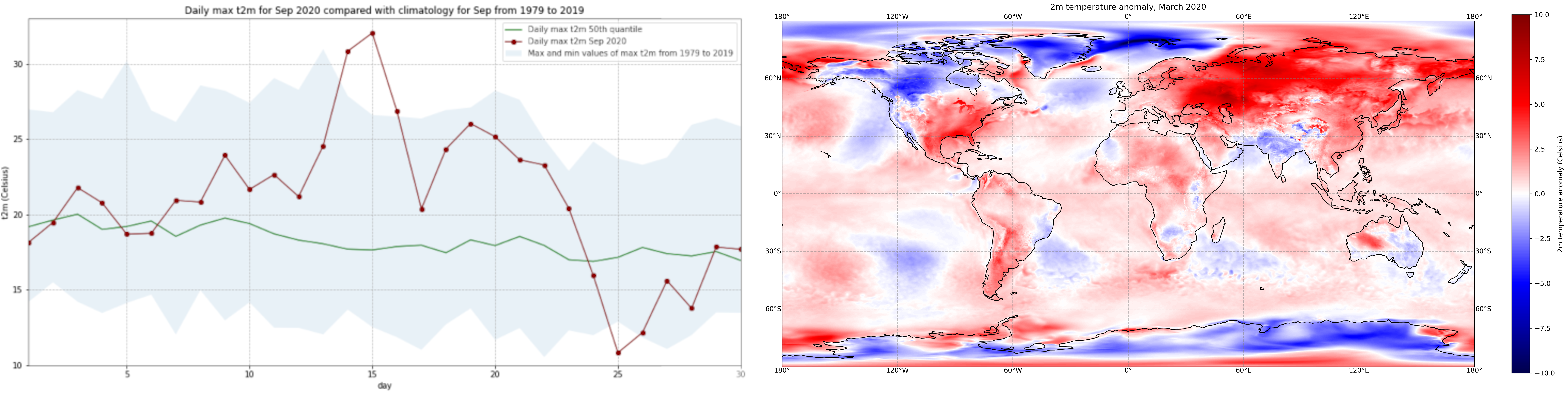
How to run these tutorials#
The tutorials are in the form of Jupyter notebooks. At the top of each notebook you will find links to a selection of cloud-based services to run, edit, export or create new notebooks. These include the following:
Binder |
Kaggle |
Colab |
|---|---|---|
Binder may take some time to load, so please be patient! |
Requires (free) registration with Kaggle. Once in, “switch on the internet” via settings |
Requires Google account, and installation of some libraries, such as Cartopy |
If you would like to run this notebook in your own environment, we suggest you install Anaconda, which contains most of the libraries you will need. You will also need to install Xarray for working with multidimensional data in netcdf files, and the CDS API (pip install cdsapi) for downloading data programatically from the CDS.
Note
These tutorials provide practical guides on data processing. They can be run without need for installation, and can be fully adapted to suit your needs!
Contents#
Please browse through the tutorials listed below, or make use of the search function to look for specific topics or data processing workflows of interest.
Climate Data Store (CDS)
Reanalysis Tutorials
Tutorials on Climate Projections
Tutorials on Seasonal Forecasts
Tutorials on Climate Indices
Tutorials using Satellite Observations
- Outgoing Longwave Radiation
- Analysis of the CLARA Earth radiation budget product
- Analysis of the CERES Earth radiation budget product
- Total Solar Irradiance
- Surface radiation budget climatologies and anomalies
- Exploring Total Column Water Vapour information in the COMBI dataset
- Appendix
- Tropospheric humidity estimates from satellite-based radio occultation measurements
- Cloud fractional cover climatology
- Greenhouse Gas Level 2 Products
- How to access, read and use satellite XCO2 and XCH4 Level 3 data products
- Application 1: Investigating time series for latitude bands
- Application 2: Investigating spatial variations and coverage
- Exploring gridded data on Aerosol properties available on C3S
- Visualising a full Climate Data Record of multi-sensor Aerosol data
- Table of Contents
- Introduction
- Exploring an ozone product available through the Climate Data Store (CDS)
- C3S Soil Moisture Data Access and Anomaly Analysis Notebook
- Outline
- Tutorial: Data Access and Visualisation of Lake Water Level (LWL) timeseries
- Lake selection
- 2. Visualise lake location
- 3. Visualise lake water level time series
- 4. Visualise lake water level yearly anomalies
- Visualisation of Lake Surface Water Temperature (LSWT) data for a given lake
- 3. Visualisation of the Lake Surface Water Temperature timeseries
- 4. Plotting the position on the Lake Mask
- 5. Plot the LSWT values, quality level and uncertainty
- 6. What have you learned?
- Looking at Sea Level data during an El Niño episode
- Ice sheet surface elevation change rates
- Access and visualisation of the Greenland Ice Sheet velocity data
- Exploring Ice sheet Gravimetric Mass Balance data, available through the C3S Climate Data Store
- Explore glacier area
- Glacier mass change
- Computing the time average of LAI and fAPAR using inverse variance weights
- Required packages
- Exploring Precipitation information in the GIRAFE dataset
Turorials using Copernicus Emergency Management Service data
Tutorials on Bias Correction
Atmosphere Monitoring Tutorials

