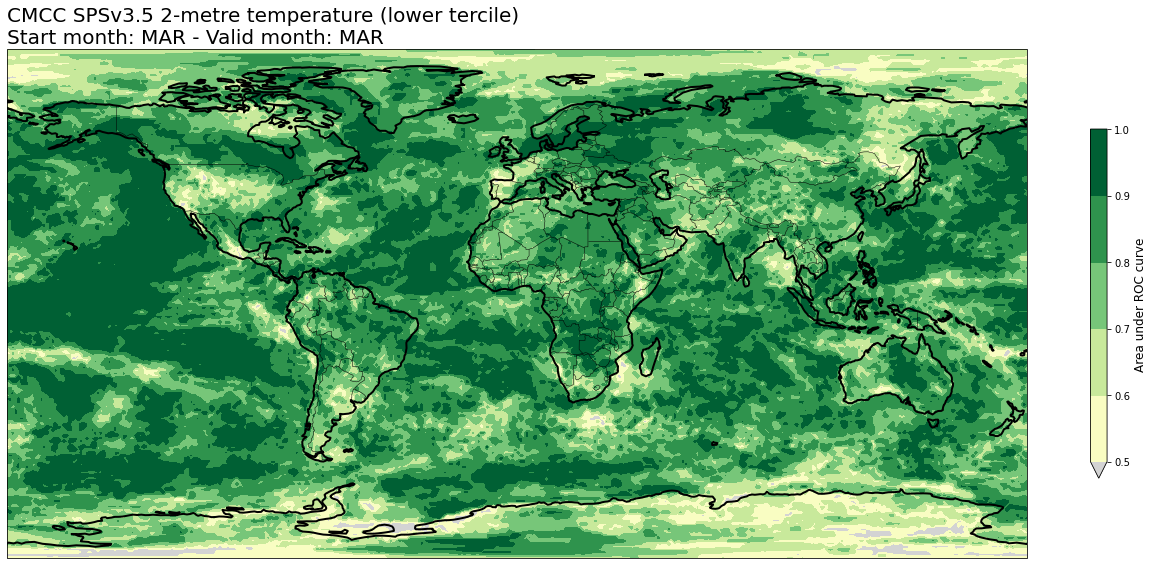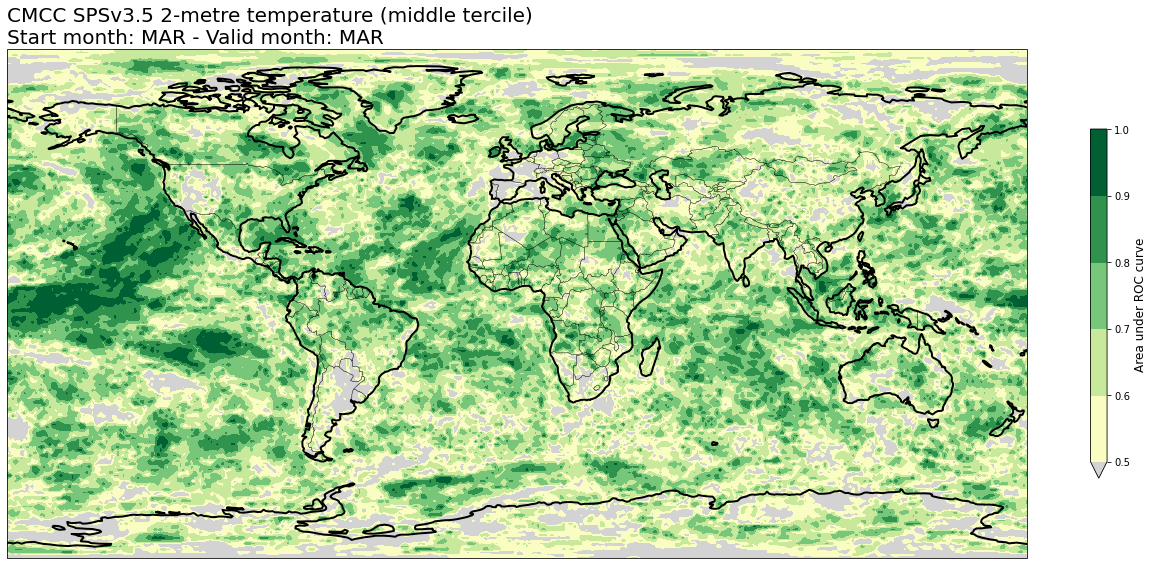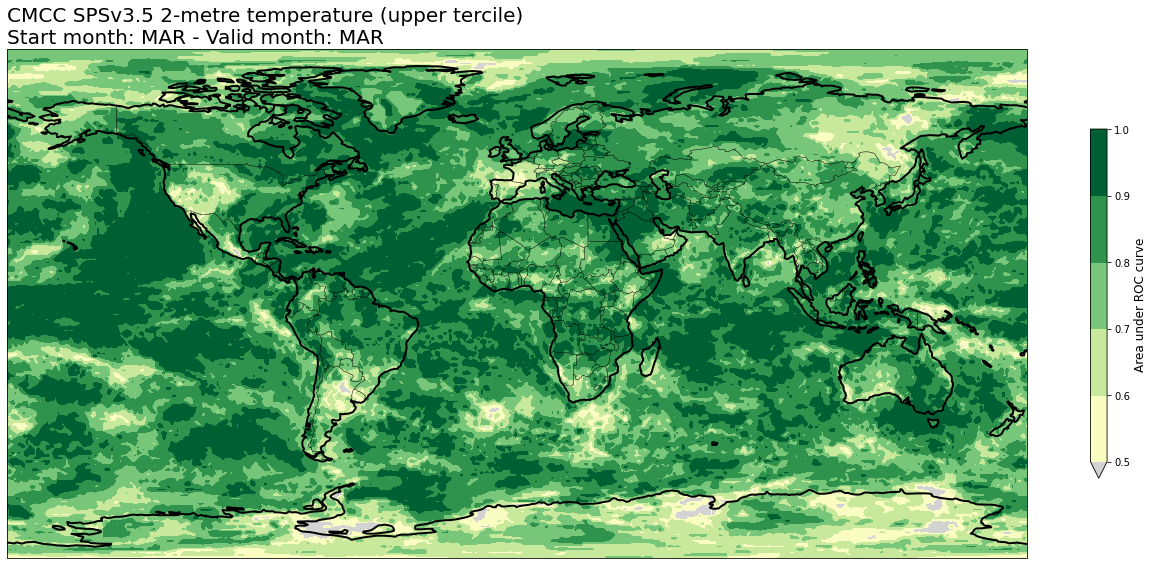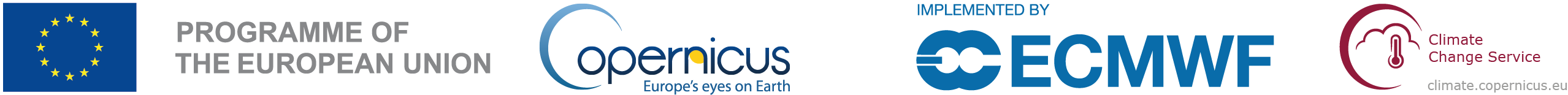
Seasonal Forecast Verification#
About#
This notebook provides a practical introduction on how to produce some verification metrics and scores for seasonal forecasts with data from the Copernicus Climate Change Service (C3S). C3S seasonal forecast products are based on data from several state-of-the-art seasonal prediction systems. In this notebook, as an example, we will focus on data produced by CMCC SPSv3.5 system, which is one of the forecasting systems available through C3S.
The tutorial will demonstrate how to access retrospective forecast (hindcast) data of 2-metre temperature initialized in the period 1993-2016, with a forecast start date in the 1st of March. All these forecasts are 6 months long (from March to August). More details about the role of the hindcasts can be found in this Copernicus Knowledge Base article. Observation data (ERA5 reanalysis) for the same reference period, 1993 to 2016, and the same months will also be obtained from the CDS. The tutorial will then show how to compute some deterministic products (anomalies) and some probabilistic products (probabilities for tercile categories). In addition to the 1-month average data retrieved from the CDS, 3-months aggregations will be also produced. Finally, verification metrics (correlation, area under the ROC curve, and RPS) will be calculated and visualised in a set of plots.
The notebook has the following outline:
1 - Request data from the CDS using CDS API
1a - Retrieve hindcast data
1b - Retrieve observations data (ERA5)
2 - Compute deterministic and probabilistic products from the hindcast data
2a - Anomalies
2b - Probabilities for tercile categories
3 - Compute deterministic and probabilistic scores
3a - Read observations data into a xr.Dataset
3b - Compute deterministic scores
3c - Compute probabilistic scores for tercile categories
4 - Visualize verification plots
Please see here the full documentation of the C3S Seasonal Forecast Datasets. This notebook will use data from the CDS dataset seasonal forecast monthly statistics on single levels (as opposed to multiple levels in the atmosphere).
An example on the use of the code of this notebook to create verification plots for the operational seasonal forecast systems available in the CDS can be found in a dedicated page of the documentation hosted in the Copernicus Knowledge Base.
How to run this tutorial#
To run this Jupyter notebook tutorial, you will need to install a number of Python packages. A good way to start is by installing Anaconda, which is a popular Python distribution for scientific programming. The cell below can be run to install the various packages needed to run this tutorial, assuming you have already installed Python and Jupyter (which come with Anaconda).
!pip install numpy pandas xarray xskillscore
!pip install cdsapi
!pip install matplotlib cartopy
!pip install cfgrib
Please take into account that to run this tutorial, around 8GB of RAM and around 5GB of disk space are needed.
Load packages#
# CDS API
import cdsapi
# Libraries for working with multi-dimensional arrays
import xarray as xr
import pandas as pd
import numpy as np
# Forecast verification metrics with xarray
import xskillscore as xs
# Date and calendar libraries
from dateutil.relativedelta import relativedelta
import calendar
# Libraries for plotting and geospatial data visualisation
from matplotlib import pyplot as plt
import cartopy.crs as ccrs
import cartopy.feature as cfeature
# Disable warnings for data download via API and matplotlib (do I need both???)
import warnings
warnings.filterwarnings('ignore')
1. Request data from the CDS using CDS API#
First we will set up some common variables to be used in this notebook to define the folder containing the data, the variables to be retrieved, the hindcast period and the nominal start month.
DATADIR = './data'
config = dict(
list_vars = ['2m_temperature', ],
hcstarty = 1993,
hcendy = 2016,
start_month = 3,
)
After setting up this initial configuration variables, the existence of all the data folders will be checked and directories will be created if needed.
import os
SCOREDIR = DATADIR + '/scores'
PLOTSDIR = DATADIR + f'/plots/stmonth{config["start_month"]:02d}'
for directory in [DATADIR, SCOREDIR, PLOTSDIR]:
# Check if the directory exists
if not os.path.exists(directory):
# If it doesn't exist, create it
os.makedirs(directory)
print(f'Creating folder {directory}')
The first step is to request data from the Climate Data Store programmatically with the help of the CDS API. Let us make use of the option to manually set the CDS API credentials. First, you have to define two variables: CDSAPI_URL and CDSAPI_KEY which build together your CDS API key. Below, you have to replace the ######### with your personal CDS key. Please find here your personal CDS key.
CDSAPI_URL = 'https://cds.climate.copernicus.eu/api'
CDSAPI_KEY = '########################################'
c = cdsapi.Client(url=CDSAPI_URL, key=CDSAPI_KEY)
1a. Retrieve hindcast data#
The next step is then to request the seasonal forecast monthly statistics data on single levels with the help of the CDS API. Below, we download a GRIB file containing the retrospective forecasts (hindcasts, or reforecasts) for the variables, start month and years defined in the variable config
Running the code block below will download the data from the CDS as specified by the following API keywords:
Format:
Grib
Originating centre:CMCC
System:35this refers to CMCC SPSv3.5
Variable:2-metre temperature
Product type:Monthly meanall ensemble members will be retrieved
Year:1993 to 2016
Month:03March
Leadtime month:1 to 6All available lead times (March to August)
Note we will also be defining some variable, origin, with the forecast system details to be included in the config variable. Additionally it defines a base name variable hcst_bname to be used throughout the notebook.
If you have not already done so, you will need to accept the terms & conditions of the data before you can download it. These can be viewed and accepted in the CDS download page by scrolling to the end of the download form.
An API request can be generated automatically from the CDS download page. At the end of the download form there is a
Show API request icon, which allows to copy-paste a snippet of code equivalent to the one used below.origin = 'cmcc.s35'
origin_labels = {'institution': 'CMCC', 'name': 'SPSv3.5'}
config['origin'], config['system'] = origin.split('.s')
hcst_bname = '{origin}_s{system}_stmonth{start_month:02d}_hindcast{hcstarty}-{hcendy}_monthly'.format(**config)
hcst_fname = f'{DATADIR}/{hcst_bname}.grib'
print(hcst_fname)
c.retrieve(
'seasonal-monthly-single-levels',
{
'data_format': 'grib',
'originating_centre': config['origin'],
'system': config['system'],
'variable': config['list_vars'],
'product_type': 'monthly_mean',
'year': ['{}'.format(yy) for yy in range(config['hcstarty'],config['hcendy']+1)],
'month': '{:02d}'.format(config['start_month']),
'leadtime_month': ['1', '2', '3','4', '5', '6'],
},
hcst_fname)
2023-06-20 12:46:15,181 INFO Welcome to the CDS
2023-06-20 12:46:15,182 INFO Sending request to https://cds.climate.copernicus.eu/api/v2/resources/seasonal-monthly-single-levels
./data/cmcc_s35_stmonth03_hindcast1993-2016_monthly.grib
2023-06-20 12:46:15,480 INFO Request is completed
2023-06-20 12:46:15,481 INFO Downloading https://download-0020.copernicus-climate.eu/cache-compute-0020/cache/data9/adaptor.mars.external-1687253290.9581027-12857-1-4e533e38-d059-46e1-8aa5-24f73f442735.grib to ./data/cmcc_s35_stmonth03_hindcast1993-2016_monthly.grib (1G)
2023-06-20 12:46:29,104 INFO Download rate 78.5M/s
Result(content_length=1121126400,content_type=application/x-grib,location=https://download-0020.copernicus-climate.eu/cache-compute-0020/cache/data9/adaptor.mars.external-1687253290.9581027-12857-1-4e533e38-d059-46e1-8aa5-24f73f442735.grib)
1b. Retrieve observations data (ERA5)#
Now we will request from the CDS the observation data that will be used as the ground truth against which the hindcast data will be compared. In this notebook we will be using as observational reference the CDS dataset reanalysis-era5-single-levels-monthly-means which contains ERA5 monthly averaged data from the CDS. In order to compare it with the hindcast data we have just downloaded above, we will ask the CDS to regrid it to the same grid used by the C3S seasonal forecasts.
Running the code block below will download the ERA5 data from the CDS as specified by the following API keywords:
Format:
Grib
Variable:2-metre temperature
Product type:Monthly averaged reanalysis
Year:1993 to 2016
Month:March to Augustsame months contained in the hindcast data
Time:00
Grid:1x1-degree lat-lon regular grid
Area:-89.5 to 89.5 in latitude; 0.5 to 359.5 in longitude
obs_fname = '{fpath}/era5_monthly_stmonth{start_month:02d}_{hcstarty}-{hcendy}.grib'.format(fpath=DATADIR,**config)
print(obs_fname)
c.retrieve(
'reanalysis-era5-single-levels-monthly-means',
{
'product_type': 'monthly_averaged_reanalysis',
'variable': config['list_vars'],
# NOTE from observations we need to go one year beyond so we have available all the right valid dates
# e.g. Nov.2016 start date forecast goes up to April 2017
'year': ['{}'.format(yy) for yy in range(config['hcstarty'],config['hcendy']+2)],
'month': ['{:02d}'.format((config['start_month']+leadm)%12) if config['start_month']+leadm!=12 else '12' for leadm in range(6)],
'time': '00:00',
# We can ask CDS to interpolate ERA5 to the same grid used by C3S seasonal forecasts
'grid': '1/1',
'area': '89.5/0.5/-89.5/359.5',
'data_format': 'grib',
},
obs_fname)
2023-06-20 12:46:29,118 INFO Welcome to the CDS
2023-06-20 12:46:29,119 INFO Sending request to https://cds.climate.copernicus.eu/api/v2/resources/reanalysis-era5-single-levels-monthly-means
2023-06-20 12:46:29,304 INFO Downloading https://download-0014-clone.copernicus-climate.eu/cache-compute-0014/cache/data8/adaptor.mars.internal-1687253766.3684943-30437-13-1b2115b8-6924-405f-9e1b-bc29b861d96d.grib to ./data/era5_monthly_stmonth03_1993-2016.grib (18.6M)
./data/era5_monthly_stmonth03_1993-2016.grib
2023-06-20 12:46:29,652 INFO Download rate 53.4M/s
Result(content_length=19458000,content_type=application/x-grib,location=https://download-0014-clone.copernicus-climate.eu/cache-compute-0014/cache/data8/adaptor.mars.internal-1687253766.3684943-30437-13-1b2115b8-6924-405f-9e1b-bc29b861d96d.grib)
2. Compute deterministic and probabilistic products from the hindcast data#
In this section we will be calculating the different derived products we will be scoring later in the notebook. We will use the reference period defined in config["hcstarty"],config["hcendy"] to calculate:
anomalies: defined as the difference of a given hindcast to the model climate, computed as the average over all the available members (that is, among all start years and ensemble members)
probabilities for tercile categories: defined as the proportion of members in a given hindcast lying within each one of the categories bounded by the terciles computed from all available members in the reference period
In addition to the 1-month anomalies and probabilities, a rolling average of 3 months will be also computed to produce anomalies and probabilities for this 3-months aggregation.
Some of the seasonal forecast monthly data on the CDS comes from systems using members initialized on different start dates (lagged start date ensembles). In the GRIB encoding used for those systems we will therefore have two different
xarray/cfgrib keywords for the real start date of each member (time) and for the nominal start date (indexing_time) which is the one we would need to use for those systems initializing their members with a lagged start date approach.
The following line of code will take care of that as long as we include the value config['isLagged']=True in the config dictionary as defined in section 1.
# For the re-shaping of time coordinates in xarray.Dataset we need to select the right one
# -> burst mode ensembles (e.g. ECMWF SEAS5) use "time". This is the default option in this notebook
# -> lagged start ensembles (e.g. MetOffice GloSea6) use "indexing_time" (see CDS documentation about nominal start date)
st_dim_name = 'time' if not config.get('isLagged',False) else 'indexing_time'
2a. Anomalies#
We will start opening the hindcast data GRIB file we downloaded in the previous section to load it into an xarray.Dataset object.
Some minor modifications of the xr.Dataset object also happen here:
We define chunks on the forecastMonth (leadtime) coordinate so
dask.arraycan be used behind the scenes.We rename some coordinates to align them with the names they will have in the observations
xr.Datasetand those expected by default in thexskillscorepackage we will be using for the calculation of scores.We create a new array named
valid_timeto be a new coordinate (depending on bothstart_dateandforecastMonth).
After that, both anomalies for 1-month and 3-months aggregations are computed and stored into a netCDF file.
print('Reading HCST data from file')
hcst = xr.open_dataset(hcst_fname,engine='cfgrib', backend_kwargs=dict(time_dims=('forecastMonth', st_dim_name)))
hcst = hcst.chunk({'forecastMonth':1, 'latitude':'auto', 'longitude':'auto'}) #force dask.array using chunks on leadtime, latitude and longitude coordinate
hcst = hcst.rename({'latitude':'lat','longitude':'lon', st_dim_name:'start_date'})
print ('Re-arranging time metadata in xr.Dataset object')
# Add start_month to the xr.Dataset
start_month = pd.to_datetime(hcst.start_date.values[0]).month
hcst = hcst.assign_coords({'start_month':start_month})
# Add valid_time to the xr.Dataset
vt = xr.DataArray(dims=('start_date','forecastMonth'), coords={'forecastMonth':hcst.forecastMonth,'start_date':hcst.start_date})
vt.data = [[pd.to_datetime(std)+relativedelta(months=fcmonth-1) for fcmonth in vt.forecastMonth.values] for std in vt.start_date.values]
hcst = hcst.assign_coords(valid_time=vt)
# CALCULATE 3-month AGGREGATIONS
# NOTE rolling() assigns the label to the end of the N month period, so the first N-1 elements have NaN and can be dropped
print('Computing 3-month aggregation')
hcst_3m = hcst.rolling(forecastMonth=3).mean()
hcst_3m = hcst_3m.where(hcst_3m.forecastMonth>=3,drop=True)
# CALCULATE ANOMALIES (and save to file)
print('Computing anomalies 1m')
hcmean = hcst.mean(['number','start_date'])
anom = hcst - hcmean
anom = anom.assign_attrs(reference_period='{hcstarty}-{hcendy}'.format(**config))
print('Computing anomalies 3m')
hcmean_3m = hcst_3m.mean(['number','start_date'])
anom_3m = hcst_3m - hcmean_3m
anom_3m = anom_3m.assign_attrs(reference_period='{hcstarty}-{hcendy}'.format(**config))
print('Saving anomalies 1m/3m to netCDF files')
anom.to_netcdf(f'{DATADIR}/{hcst_bname}.1m.anom.nc')
anom_3m.to_netcdf(f'{DATADIR}/{hcst_bname}.3m.anom.nc')
2023-06-20 12:47:05,189 WARNING Ignoring index file './data/cmcc_s35_stmonth03_hindcast1993-2016_monthly.grib.9bff7.idx' older than GRIB file
Reading HCST data from file
Re-arranging time metadata in xr.Dataset object
Computing 3-month aggregation
Computing anomalies 1m
Computing anomalies 3m
Saving anomalies 1m/3m to netCDF files
2b. Probabilities for tercile categories#
Before we start computing the probabilities it will be useful to create a function devoted to computing the boundaries of a given category (icat) coming from a given set of quantiles (quantiles) of an xr.Dataset object.
# We define a function to calculate the boundaries of forecast categories defined by quantiles
def get_thresh(icat,quantiles,xrds,dims=['number','start_date']):
if not all(elem in xrds.dims for elem in dims):
raise Exception('Some of the dimensions in {} is not present in the xr.Dataset {}'.format(dims,xrds))
else:
if icat == 0:
xrds_lo = -np.inf
xrds_hi = xrds.quantile(quantiles[icat],dim=dims)
elif icat == len(quantiles):
xrds_lo = xrds.quantile(quantiles[icat-1],dim=dims)
xrds_hi = np.inf
else:
xrds_lo = xrds.quantile(quantiles[icat-1],dim=dims)
xrds_hi = xrds.quantile(quantiles[icat],dim=dims)
return xrds_lo,xrds_hi
We will start by creating a list with the quantiles which will be the boundaries for our categorical forecast. In this example our product will be based on 3 categories (‘below lower tercile’, ‘normal’ and ‘above upper tercile’) so we will be using as category boundaries the values quantiles = [1/3., 2/3.]
The xr.Dataset objects hcst and hcst_3m read in the previous step from the corresponding netCDF files will be used here, and therefore probabilities for both 1-month and 3-months aggregations are computed and stored into a netCDF file.
# CALCULATE PROBABILITIES for tercile categories by counting members within each category
print('Computing probabilities (tercile categories)')
quantiles = [1/3., 2/3.]
numcategories = len(quantiles)+1
for aggr,h in [("1m",hcst), ("3m",hcst_3m)]:
print(f'Computing tercile probabilities {aggr}')
l_probs_hcst=list()
for icat in range(numcategories):
print(f'category={icat}')
h_lo,h_hi = get_thresh(icat, quantiles, h)
probh = np.logical_and(h>h_lo, h<=h_hi).sum('number')/float(h.dims['number'])
# Instead of using the coordinate 'quantile' coming from the hindcast xr.Dataset
# we will create a new coordinate called 'category'
if 'quantile' in probh:
probh = probh.drop('quantile')
l_probs_hcst.append(probh.assign_coords({'category':icat}))
print(f'Concatenating {aggr} tercile probs categories')
probs = xr.concat(l_probs_hcst,dim='category')
print(f'Saving {aggr} tercile probs netCDF files')
probs.to_netcdf(f'{DATADIR}/{hcst_bname}.{aggr}.tercile_probs.nc')
Computing probabilities (tercile categories)
Computing tercile probabilities 1m
category=0
category=1
category=2
Concatenating 1m tercile probs categories
Saving 1m tercile probs netCDF files
Computing tercile probabilities 3m
category=0
category=1
category=2
Concatenating 3m tercile probs categories
Saving 3m tercile probs netCDF files
3. Compute deterministic and probabilistic scores#
In this section we will produce a set of metrics and scores consistent with the guidance on forecast verification provided by WMO. Those values can be used to describe statistics of forecast performance over a past period (the reference period defined in the variable config), as an indication of expectation of ‘confidence’ in the real-time outputs.
In this notebook metrics and scores for both deterministic (anomalies) and probabilistic (probabilities of tercile categories) products, as those provided in the C3S seasonal forecast graphical products section, will be computed. Specifically:
Deterministic:
linear temporal correlation (Spearman rank correlation)
Probabilistic:
area under the ROC curve (relative, or ‘receiver’, operating characteristic)
RPS (ranked probability score)
Values for both 1-month and 3-months aggregations will be produced and stored into netCDF files.
3a. Read observations data into a xr.Dataset#
Before any score can be calculated we will need to read into an xr.Dataset object the observational data from the GRIB file we downloaded in the first section of this notebook (whose name was stored in variable obs_fname).
Similarly to what we did with the hindcast data, some minor modifications of the xr.Dataset object also happen here:
We rename some coordinates to align them with the names in the hindcast
xr.Datasetand those expected by default in thexskillscorepackage we will be using for the calculation of scores.We index the reanalysis data with
forecastMonthto allow an easy like-for-like comparison of valid times.
In addition to the monthly averages we retrieved from the CDS, a rolling average of 3 months is also computed to use as observational reference for the 3-months aggregation on the hindcasts.
era5_1deg = xr.open_dataset(obs_fname, engine='cfgrib')
# Renaming to match hindcast names
era5_1deg = era5_1deg.rename({'latitude':'lat','longitude':'lon','time':'start_date'}).swap_dims({'start_date':'valid_time'})
# Assign 'forecastMonth' coordinate values
fcmonths = [mm+1 if mm>=0 else mm+13 for mm in [t.month - config['start_month'] for t in pd.to_datetime(era5_1deg.valid_time.values)] ]
era5_1deg = era5_1deg.assign_coords(forecastMonth=('valid_time',fcmonths))
# Drop obs values not needed (earlier than first start date) - this is useful to create well shaped 3-month aggregations from obs.
era5_1deg = era5_1deg.where(era5_1deg.valid_time>=np.datetime64('{hcstarty}-{start_month:02d}-01'.format(**config)),drop=True)
# CALCULATE 3-month AGGREGATIONS
# NOTE rolling() assigns the label to the end of the N month period
print('Calculate observation 3-monthly aggregations')
# NOTE care should be taken with the data available in the "obs" xr.Dataset so the rolling mean (over valid_time) is meaningful
era5_1deg_3m = era5_1deg.rolling(valid_time=3).mean()
era5_1deg_3m = era5_1deg_3m.where(era5_1deg_3m.forecastMonth>=3)
# As we don't need it anymore at this stage, we can safely remove 'forecastMonth'
era5_1deg = era5_1deg.drop('forecastMonth')
era5_1deg_3m = era5_1deg_3m.drop('forecastMonth')
2023-06-20 12:52:46,007 WARNING Ignoring index file './data/era5_monthly_stmonth03_1993-2016.grib.923a8.idx' older than GRIB file
Calculate observation 3-monthly aggregations
3b. Compute deterministic scores#
The score used here is temporal correlation (Spearman rank correlation) calculated at each grid point and for each leadtime.
We will start reading the netCDF files containing the anomalies we computed in section 2 of this notebook into a xr.Dataset object.
For an easier use of the xs.spearman_r function a loop over the hindcast leadtimes (forecastMonth) has been introduced, requiring as a final step a concatenation of the values computed for each leadtime.
In addition to the correlation, the p-values will be computed to allow us plotting not only the values of correlation, but also where those values are statistically significant.
The computations shown here are prepared to cater for anomalies files containing all ensemble members or files containing only an ensemble mean anomaly. The presence (or absence) of a dimension called
number in the hindcast xr.Dataset object will indicate we have a full ensemble (or an ensemble mean).# Loop over aggregations
for aggr in ['1m','3m']:
if aggr=='1m':
o = era5_1deg
elif aggr=='3m':
o = era5_1deg_3m
else:
raise BaseException(f'Unknown aggregation {aggr}')
print(f'Computing deterministic scores for {aggr}-aggregation')
# Read anomalies file
h = xr.open_dataset(f'{DATADIR}/{hcst_bname}.{aggr}.anom.nc' )
is_fullensemble = 'number' in h.dims
l_corr=list()
l_corr_pval=list()
for this_fcmonth in h.forecastMonth.values:
print(f'forecastMonth={this_fcmonth}' )
thishcst = h.sel(forecastMonth=this_fcmonth).swap_dims({'start_date':'valid_time'})
thisobs = o.where(o.valid_time==thishcst.valid_time,drop=True)
thishcst_em = thishcst if not is_fullensemble else thishcst.mean('number')
l_corr.append( xs.spearman_r(thishcst_em, thisobs, dim='valid_time') )
l_corr_pval.append ( xs.spearman_r_p_value(thishcst_em, thisobs, dim='valid_time') )
print(f'Concatenating (by fcmonth) correlation for {aggr}-aggregation')
corr=xr.concat(l_corr,dim='forecastMonth')
corr_pval=xr.concat(l_corr_pval,dim='forecastMonth')
print(f'Saving to netCDF file correlation for {aggr}-aggregation')
corr.to_netcdf(f'{DATADIR}/scores/{hcst_bname}.{aggr}.corr.nc')
corr_pval.to_netcdf(f'{DATADIR}/scores/{hcst_bname}.{aggr}.corr_pval.nc')
Computing deterministic scores for 1m-aggregation
forecastMonth=1
forecastMonth=2
forecastMonth=3
forecastMonth=4
forecastMonth=5
forecastMonth=6
Concatenating (by fcmonth) correlation for 1m-aggregation
Saving to netCDF file correlation for 1m-aggregation
Computing deterministic scores for 3m-aggregation
forecastMonth=3
forecastMonth=4
forecastMonth=5
forecastMonth=6
Concatenating (by fcmonth) correlation for 3m-aggregation
Saving to netCDF file correlation for 3m-aggregation
3c. Compute probabilistic scores for tercile categories#
The scores used here for probabilistic forecasts are the area under the Relative Operating Characteristic (ROC) curve, the Ranked Probability Score (RPS) and the Brier Score (BS). Note that both ROC and BS are appropriate for binary events (applied individually to each category), while RPS scores all categories together.
We will now read the netCDF files containing the probabilities we computed in section 2 of this notebook into a xr.Dataset object. Note the variables quantiles and numcategories defined there and describing the categories for which the probabilities have been computed will be also needed here.
The step to compute the probabilities for each category in the observation data for each aggregation (1-month or 3-months) is also performed here starting from the xr.Dataset objects read in section 3a. (era5_1deg and era5_1deg_3m).
A loop over the hindcast leadtimes (forecastMonth) has been introduced for an easier use of the xskillscore functions to compute ROC curve area and RPS. This requires as a final step a concatenation of the values computed for each leadtime.
A couple of additional examples, both the calculation of Brier Score (BS) and the calculation of ROC Skill Score using climatology as a reference (which has a ROC value of 0.5), have been also included in the code below, but no plots will be produced for them in section 4 of the notebook.
# Loop over aggregations
for aggr in ['1m','3m']:
if aggr=='1m':
o = era5_1deg
elif aggr=='3m':
o = era5_1deg_3m
else:
raise BaseException(f'Unknown aggregation {aggr}')
print(f'Computing deterministic scores for {aggr}-aggregation')
# READ hindcast probabilities file
probs_hcst = xr.open_dataset(f'{DATADIR}/{hcst_bname}.{aggr}.tercile_probs.nc')
l_roc=list()
l_rps=list()
l_rocss=list()
l_bs=list()
for this_fcmonth in probs_hcst.forecastMonth.values:
print(f'forecastMonth={this_fcmonth}')
thishcst = probs_hcst.sel(forecastMonth=this_fcmonth).swap_dims({'start_date':'valid_time'})
# CALCULATE probabilities from observations
print('We need to calculate probabilities (tercile categories) from observations')
l_probs_obs=list()
thiso = o.where(o.valid_time==thishcst.valid_time,drop=True)
for icat in range(numcategories):
#print(f'category={icat}')
o_lo,o_hi = get_thresh(icat, quantiles, thiso, dims=['valid_time'])
probo = 1. * np.logical_and(thiso>o_lo, thiso<=o_hi)
if 'quantile' in probo:
probo=probo.drop('quantile')
l_probs_obs.append(probo.assign_coords({'category':icat}))
thisobs = xr.concat(l_probs_obs, dim='category')
print('Now we can calculate the probabilistic (tercile categories) scores')
thisroc = xr.Dataset()
thisrps = xr.Dataset()
thisrocss = xr.Dataset()
thisbs = xr.Dataset()
for var in thishcst.data_vars:
thisroc[var] = xs.roc(thisobs[var],thishcst[var], dim='valid_time', bin_edges=np.linspace(0,1,101))
thisrps[var] = xs.rps(thisobs[var],thishcst[var], dim='valid_time', category_edges=None, input_distributions='p')
thisrocss[var] = (thisroc[var] - 0.5) / (1. - 0.5)
bscat = list()
for cat in thisobs[var].category:
#print(f'compute BS ({var}) for cat={cat.values}' )
thisobscat = thisobs[var].sel(category=cat)
thishcstcat = thishcst[var].sel(category=cat)
bscat.append(xs.brier_score(thisobscat, thishcstcat, dim='valid_time'))
thisbs[var] = xr.concat(bscat,dim='category')
l_roc.append(thisroc)
l_rps.append(thisrps)
l_rocss.append(thisrocss)
l_bs.append(thisbs)
print('concat roc')
roc=xr.concat(l_roc,dim='forecastMonth')
print('concat rps')
rps=xr.concat(l_rps,dim='forecastMonth')
print('concat rocss')
rocss=xr.concat(l_rocss,dim='forecastMonth')
print('concat bs')
bs=xr.concat(l_bs,dim='forecastMonth')
print('writing to netcdf rps')
rps.to_netcdf(f'{DATADIR}/scores/{hcst_bname}.{aggr}.rps.nc')
print('writing to netcdf bs')
bs.to_netcdf(f'{DATADIR}/scores/{hcst_bname}.{aggr}.bs.nc')
print('writing to netcdf roc')
roc.to_netcdf(f'{DATADIR}/scores/{hcst_bname}.{aggr}.roc.nc')
print('writing to netcdf rocss')
rocss.to_netcdf(f'{DATADIR}/scores/{hcst_bname}.{aggr}.rocss.nc')
Computing deterministic scores for 1m-aggregation
forecastMonth=1
We need to calculate probabilities (tercile categories) from observations
Now we can calculate the probabilistic (tercile categories) scores
forecastMonth=2
We need to calculate probabilities (tercile categories) from observations
Now we can calculate the probabilistic (tercile categories) scores
forecastMonth=3
We need to calculate probabilities (tercile categories) from observations
Now we can calculate the probabilistic (tercile categories) scores
forecastMonth=4
We need to calculate probabilities (tercile categories) from observations
Now we can calculate the probabilistic (tercile categories) scores
forecastMonth=5
We need to calculate probabilities (tercile categories) from observations
Now we can calculate the probabilistic (tercile categories) scores
forecastMonth=6
We need to calculate probabilities (tercile categories) from observations
Now we can calculate the probabilistic (tercile categories) scores
concat roc
concat rps
concat rocss
concat bs
writing to netcdf rps
writing to netcdf bs
writing to netcdf roc
writing to netcdf rocss
Computing deterministic scores for 3m-aggregation
forecastMonth=3
We need to calculate probabilities (tercile categories) from observations
Now we can calculate the probabilistic (tercile categories) scores
forecastMonth=4
We need to calculate probabilities (tercile categories) from observations
Now we can calculate the probabilistic (tercile categories) scores
forecastMonth=5
We need to calculate probabilities (tercile categories) from observations
Now we can calculate the probabilistic (tercile categories) scores
forecastMonth=6
We need to calculate probabilities (tercile categories) from observations
Now we can calculate the probabilistic (tercile categories) scores
concat roc
concat rps
concat rocss
concat bs
writing to netcdf rps
writing to netcdf bs
writing to netcdf roc
writing to netcdf rocss
4. Visualize verification plots#
After we have computed some metrics and scores for our seasonal forecast data, in this section some examples of visualization will be introduced.
In the "Introduction" section of the C3S seasonal forecasts verification plots page on the Copernicus Knowledge Base you can find some information on how these metrics and scores, consistent with the guidance on forecast verification provided by WMO, describe statistics of forecast performance over a past period, as an indication of expectation of 'confidence' in the real-time outputs.
Common variables#
We start by setting up some variables to subset the plots we will be producing in this notebook:
aggr: to specify the aggregation period (possible values: “1m” or “3m”)
fcmonth: to specify the leadtime (possible values: integer from 1 to 6)
Additionally variables used for labelling the plots are also defined here. It has been also included a change in the default values of the font size of the titles to improve the visual aspect of the plots.
# Subset of plots to be produced
aggr = '1m'
fcmonth = 1
# Common labels to be used in plot titles
VARNAMES = {
't2m' : '2-metre temperature',
# 'sst' : 'sea-surface temperature',
# 'msl' : 'mean-sea-level pressure',
# 'tp' : 'total precipitation'
}
CATNAMES=['lower tercile', 'middle tercile', 'upper tercile']
# Change titles font size
plt.rc('axes', titlesize=20)
Create plot titles base information#
In the following variables we include some relevant information to be later used in the plot titles. Specifically:
Line 1: Name of the institution and forecast system
Line 2: Start date and valid date (with appropriate formatting depending on the aggregation, 1-month or 3-months)
# PREPARE STRINGS for TITLES
tit_line1 = '{institution} {name}'.format(**origin_labels)
# tit_line2_base = rf'Start month: $\bf{calendar.month_abbr[config["start_month"]].upper()}$'
tit_line2_base = f'Start month: {calendar.month_abbr[config["start_month"]].upper()}'
if aggr=='1m':
validmonth = config['start_month'] + (fcmonth-1)
validmonth = validmonth if validmonth<=12 else validmonth-12
# tit_line2 = tit_line2_base + rf' - Valid month: $\bf{calendar.month_abbr[validmonth].upper()}$'
tit_line2 = tit_line2_base + f' - Valid month: {calendar.month_abbr[validmonth].upper()}'
elif aggr=='3m':
validmonths = [vm if vm<=12 else vm-12 for vm in [config['start_month'] + (fcmonth-1) - shift for shift in range(3)]]
validmonths = [calendar.month_abbr[vm][0] for vm in reversed(validmonths)]
# tit_line2 = tit_line2_base + rf' - Valid months: $\bf{"".join(validmonths)}$'
tit_line2 = tit_line2_base + f' - Valid months: {"".join(validmonths)}'
else:
raise BaseException(f'Unexpected aggregation {aggr}')
4a. Correlation#
# Read the data files
corr = xr.open_dataset(f'{DATADIR}/scores/{hcst_bname}.{aggr}.corr.nc')
corr_pval = xr.open_dataset(f'{DATADIR}/scores/{hcst_bname}.{aggr}.corr_pval.nc')
# RE-ARRANGE the DATASETS longitude values for plotting purposes
corr = corr.assign_coords(lon=(((corr.lon + 180) % 360) - 180)).sortby('lon')
corr_pval = corr_pval.assign_coords(lon=(((corr_pval.lon + 180) % 360) - 180)).sortby('lon')
thiscorr = corr.sel(forecastMonth=fcmonth)
thiscorrpval = corr_pval.sel(forecastMonth=fcmonth)
for var in thiscorr.data_vars:
fig = plt.figure(figsize=(18,10))
ax = plt.axes(projection=ccrs.PlateCarree())
ax.add_feature(cfeature.BORDERS, edgecolor='black', linewidth=0.5)
ax.add_feature(cfeature.COASTLINE, edgecolor='black', linewidth=2.)
corrvalues = thiscorr[var].values
corrpvalvalues = thiscorrpval[var].values
if corrvalues.T.shape == (thiscorr[var].lat.size, thiscorr[var].lon.size):
print('Data values matrices need to be transposed')
corrvalues = corrvalues.T
corrpvalvalues = corrpvalvalues.T
elif corrvalues.shape == (thiscorr[var].lat.size, thiscorr[var].lon.size):
pass
# print('Data values matrices shapes are ok')
else:
raise BaseException(f'Unexpected data value matrix shape: {corrvalues.shape}' )
plt.contourf(thiscorr[var].lon,thiscorr[var].lat,corrvalues,levels=np.linspace(-1.,1.,11),cmap='RdYlBu_r')
cb = plt.colorbar(shrink=0.5)
cb.ax.set_ylabel('Correlation',fontsize=12)
origylim = ax.get_ylim()
plt.contourf(thiscorrpval[var].lon,thiscorrpval[var].lat,corrpvalvalues,levels=[0.05,np.inf],hatches=['...',None],colors='none')
# We need to ensure after running plt.contourf() the ylim hasn't changed
if ax.get_ylim()!=origylim:
ax.set_ylim(origylim)
plt.title(tit_line1 + f' {VARNAMES[var]}' +' (stippling where significance below 95%)\n' + tit_line2,loc='left')
plt.tight_layout()
figname = f'{DATADIR}/plots/stmonth{config["start_month"]:02d}/{hcst_bname}.{aggr}.fcmonth{fcmonth}.{var}.corr.png'
plt.savefig(figname)
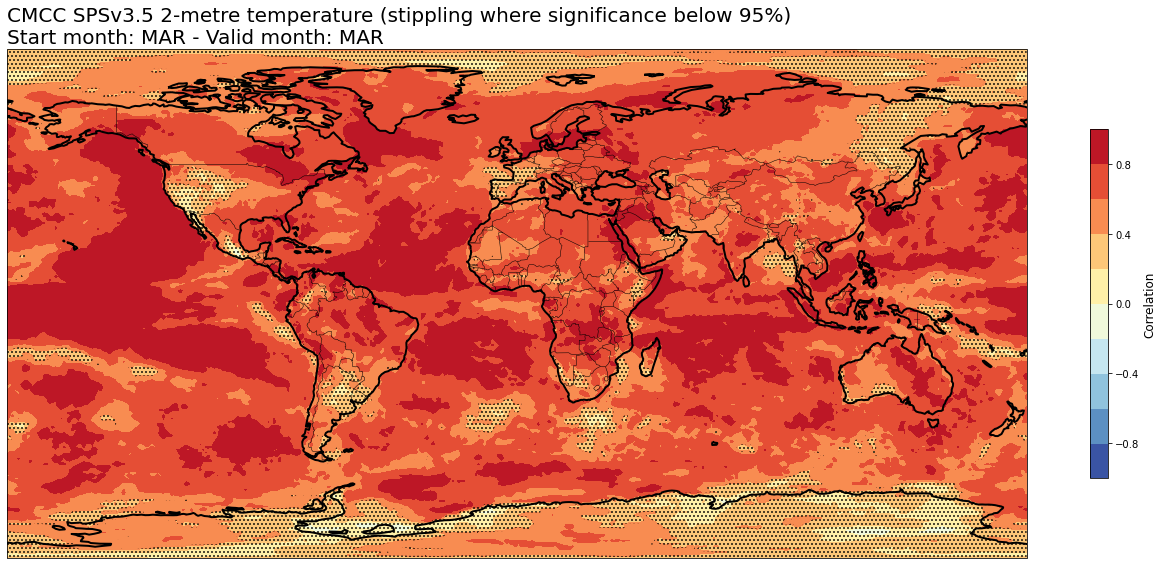
4b. Ranked Probability Score (RPS)#
# READ scores xr.Datasets
rps = xr.open_dataset(f'{DATADIR}/scores/{hcst_bname}.{aggr}.rps.nc')
# RE-ARRANGE the DATASETS longitude values for plotting purposes
rps = rps.assign_coords(lon=(((rps.lon + 180) % 360) - 180)).sortby('lon')
thisrps = rps.sel(forecastMonth=fcmonth)
for var in thisrps.data_vars:
fig = plt.figure(figsize=(18,10))
ax = plt.axes(projection=ccrs.PlateCarree())
ax.add_feature(cfeature.BORDERS, edgecolor='black', linewidth=0.5)
ax.add_feature(cfeature.COASTLINE, edgecolor='black', linewidth=2.)
avalues = thisrps[var].values
cs = plt.contourf(thisrps[var].lon,thisrps[var].lat,avalues,levels=np.linspace(0.,0.5,11),cmap='YlGn_r', extend='max')
cs.cmap.set_under('purple')
cb = plt.colorbar(shrink=0.5)
cb.ax.set_ylabel('RPS',fontsize=12)
plt.title(tit_line1 + f' {VARNAMES[var]}' + ' (tercile categories)\n' + tit_line2,loc='left')
plt.tight_layout()
figname = f'{DATADIR}/plots/stmonth{config["start_month"]:02d}/{hcst_bname}.{aggr}.fcmonth{fcmonth}.{var}.rps.png'
plt.savefig(figname)
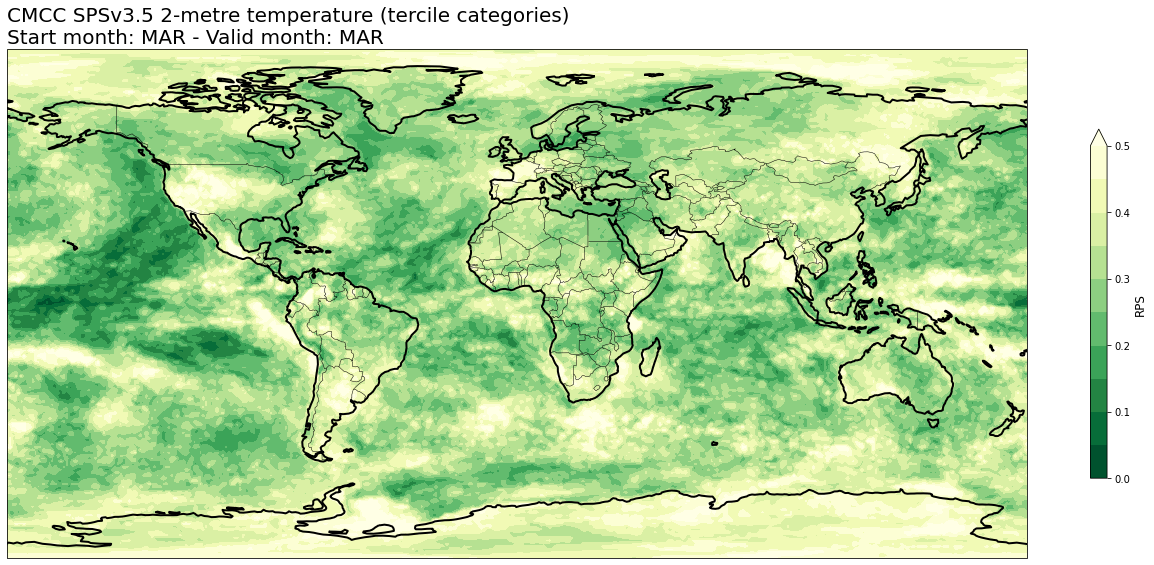
4c. Area under Relative Operating Characteristic (ROC) curve#
# READ scores xr.Datasets
roc = xr.open_dataset(f'{DATADIR}/scores/{hcst_bname}.{aggr}.roc.nc')
# RE-ARRANGE the DATASETS longitude values for plotting purposes
roc = roc.assign_coords(lon=(((roc.lon + 180) % 360) - 180)).sortby('lon')
thisroc = roc.sel(forecastMonth=fcmonth)
for var in thisroc.data_vars:
for icat in thisroc.category.values:
fig = plt.figure(figsize=(18,10))
ax = plt.axes(projection=ccrs.PlateCarree())
ax.add_feature(cfeature.BORDERS, edgecolor='black', linewidth=0.5)
ax.add_feature(cfeature.COASTLINE, edgecolor='black', linewidth=2.)
avalues = thisroc.sel(category=icat)[var].values
cs = plt.contourf(thisroc[var].lon,thisroc[var].lat,avalues,levels=np.linspace(0.5,1.,6),cmap='YlGn', extend='min')
cs.cmap.set_under('lightgray')
cb = plt.colorbar(shrink=0.5)
cb.ax.set_ylabel('Area under ROC curve',fontsize=12)
plt.title(tit_line1 + f' {VARNAMES[var]}' + f' ({CATNAMES[icat]})\n' + tit_line2, loc='left')
plt.tight_layout()
figname = f'{DATADIR}/plots/stmonth{config["start_month"]:02d}/{hcst_bname}.{aggr}.fcmonth{fcmonth}.{var}.category{icat}.roc.png'
plt.savefig(figname)